Modibbo Adama University Of Technology (MAUTECH) Postgraduate School Fees Schedule And Payment Procedure For 2022/2023
The School of Postgraduate Studies at Modibbo Adama University of Technology (MAUTECH) has officially released the school fees schedule and the procedure for payment for the 2022/2023 academic session. This information is essential for all postgraduate students enrolled in the institution for the upcoming academic year.
| 🎓 Institution | Modibbo Adama University of Technology (MAUTECH) |
| 💰 Fees Schedule | 2022/2023 academic session (See attached images) |
| 💳 Payment Procedure | Via pgmau.safsrms.com, ATM or bank payment |
| 🚫 Payment Disclaimer | Pay only through PGMAU SRMS portal |
| ⚠️ Warning | No refunds for incorrect RRR generation |
| 🏦 Payment Methods | ATM card, internet payment, or bank with generated RRR |
| 📝 Receipt Requirement | Print and keep payment receipt |
| 🛑 Avoid | Depositing cash with Cyber Café or others |
MAUTECH Postgraduate School Fees Schedule for 2022/2023
The detailed breakdown of the school fees for various postgraduate programmes is available in the attached image files. It’s essential to consult these files to understand the specific fee structure applicable to your chosen course.
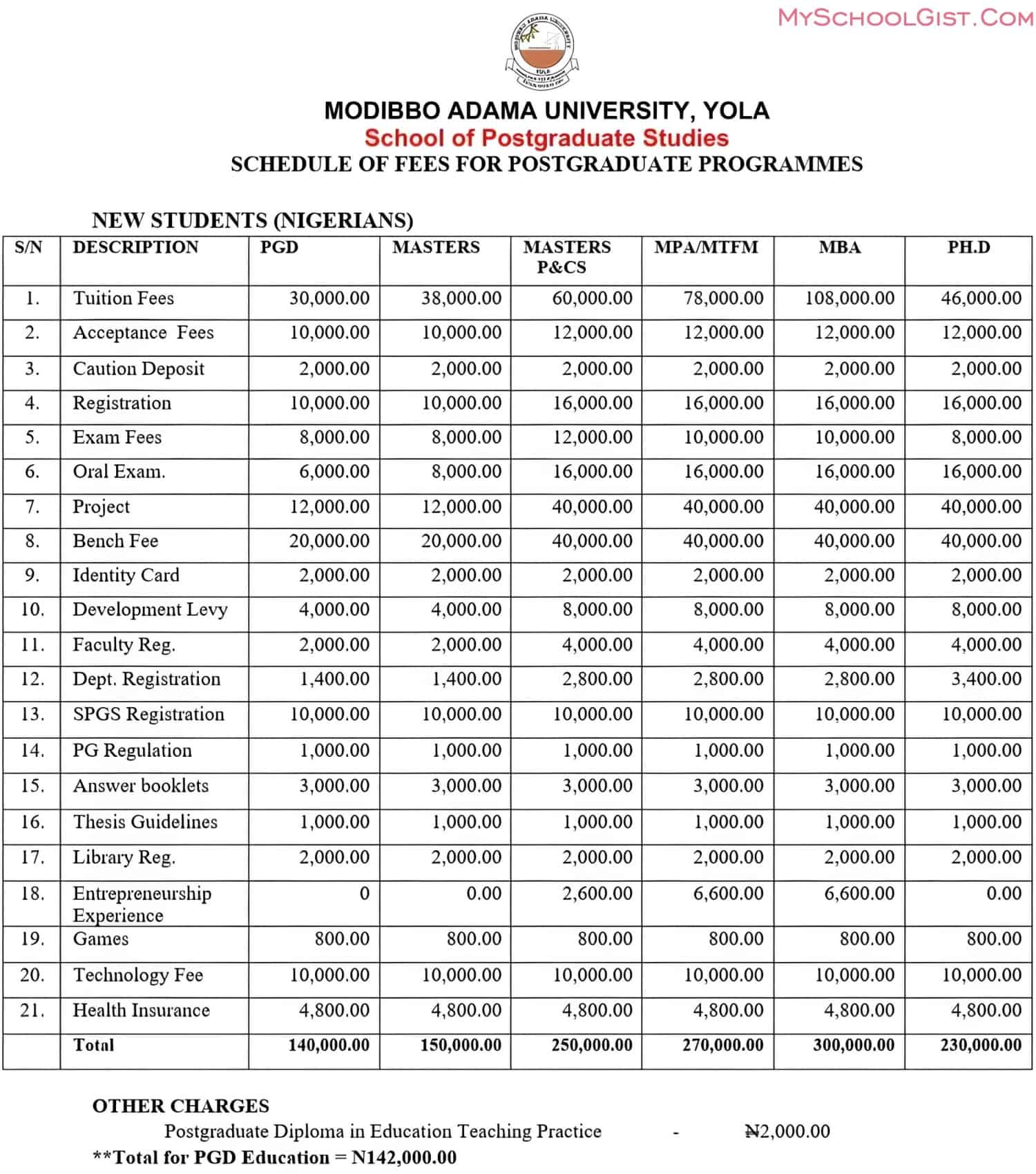
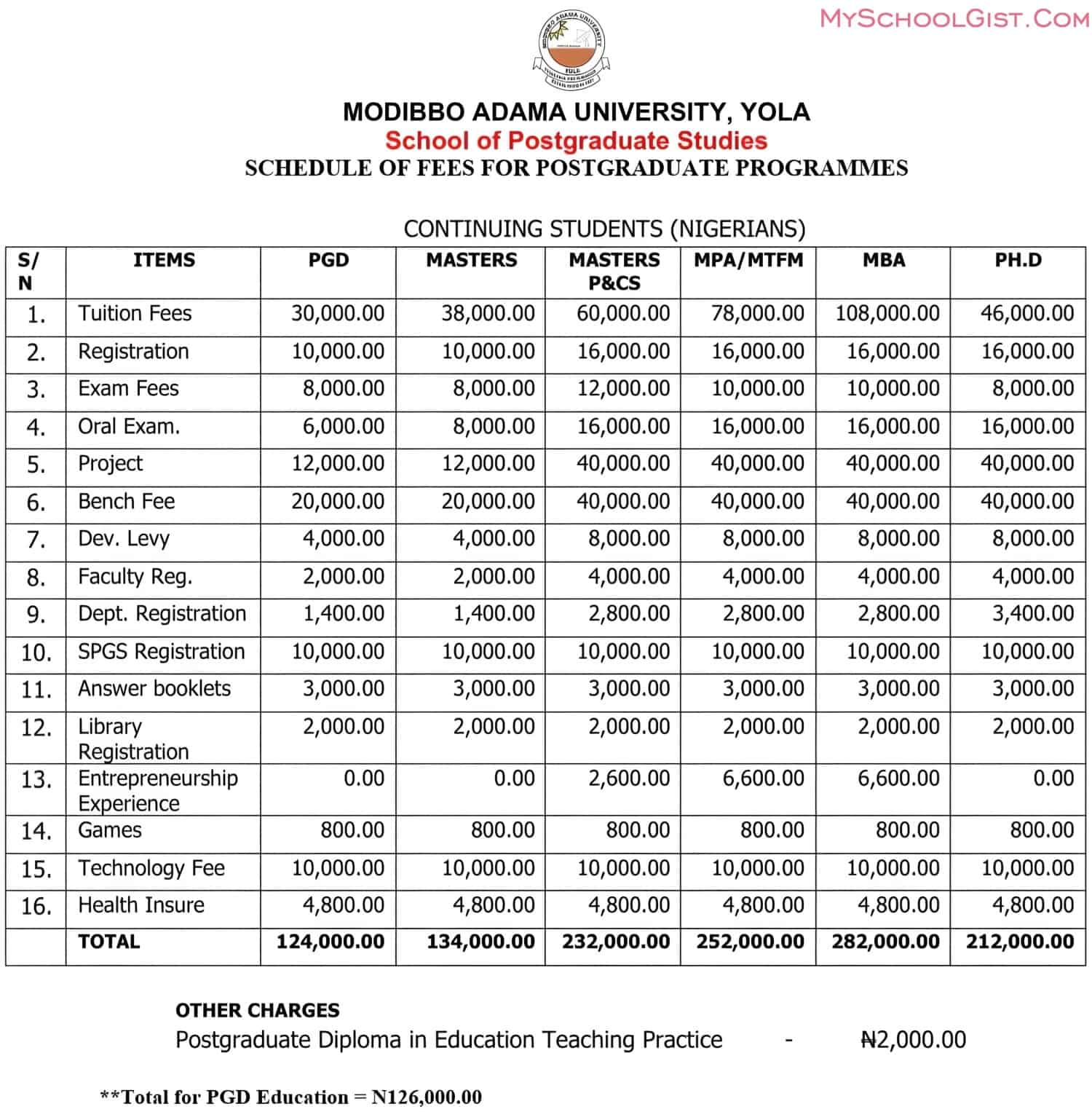
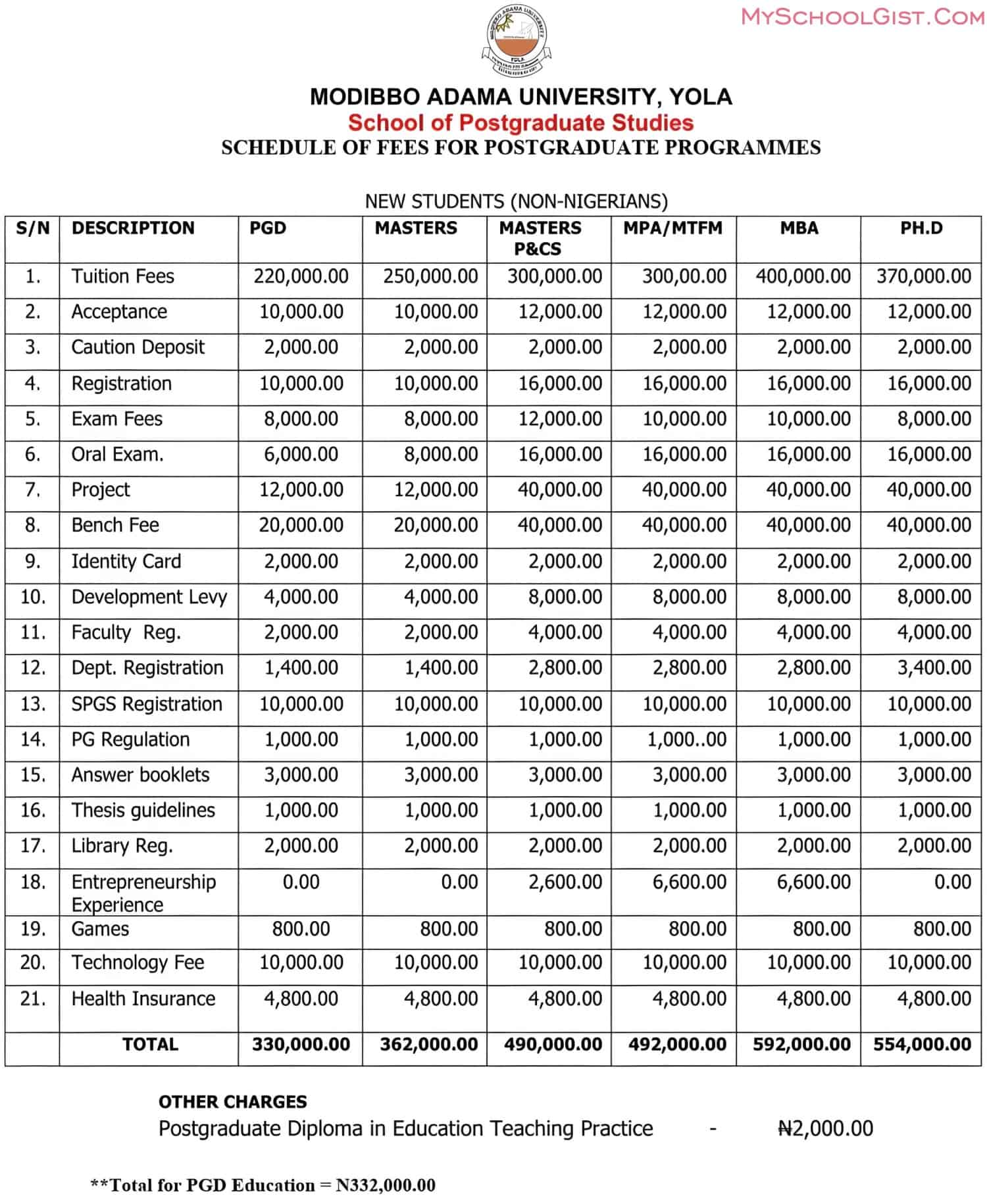
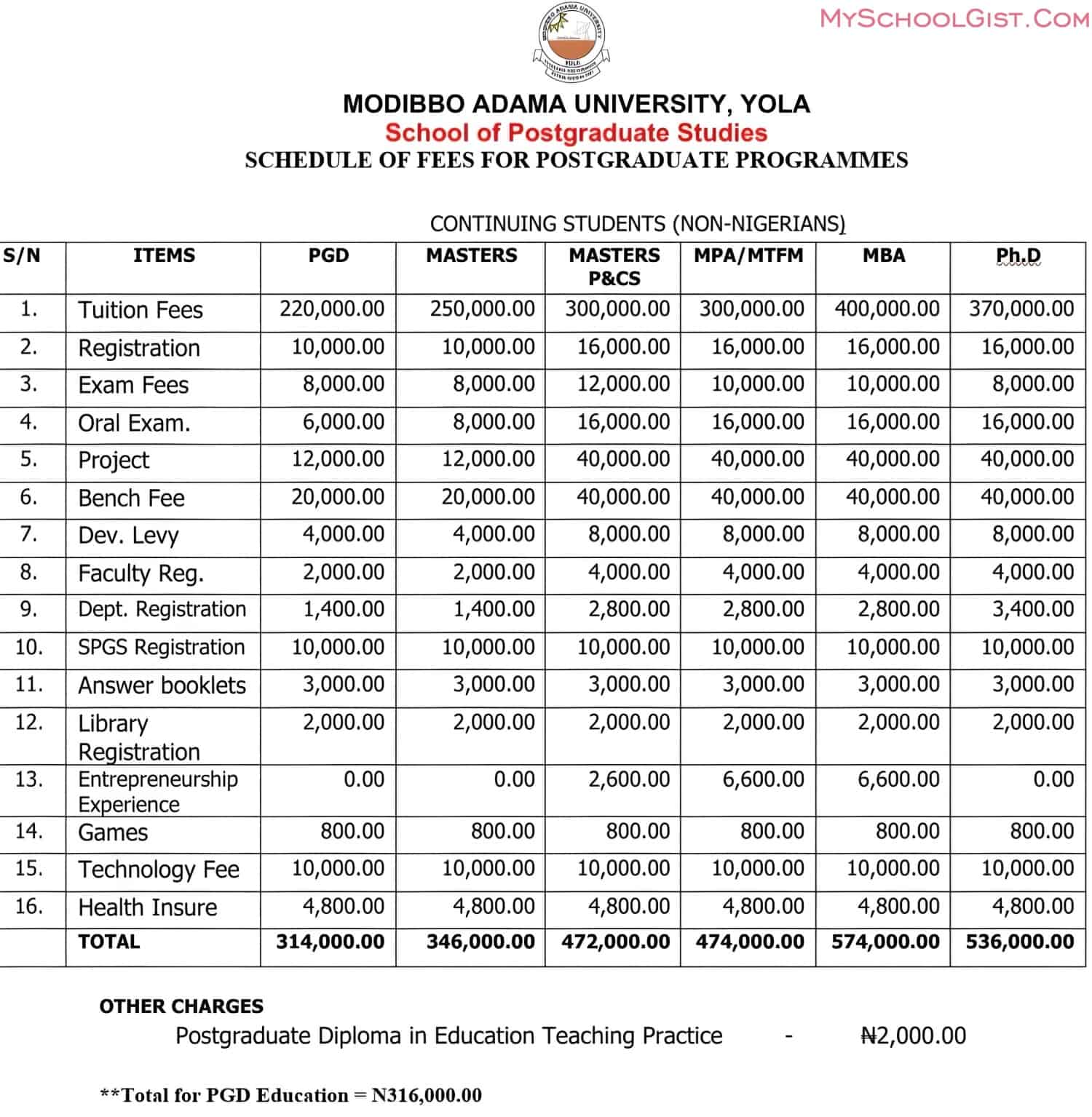
MAUTECH Postgraduate School Fees Payment Procedure
The process of paying the postgraduate school fees at MAUTECH has been made straightforward and user-friendly. Below is a step-by-step guide on how to proceed:
1. Log into the Payment Portal
- Visit pgmau.safsrms.com.
- Log in using your Registration number or ID number (e.g. MSc/MTH/20/0123) as the User Name.
- Your initial password is ‘mauyola2020’.
2. Change Your Password
- You must now change your password to proceed further. Remember to keep this new password for future use.
3. Navigate to the Payment Section
- Click on “Pay fees”, and your appropriate fee will be displayed.
- Click on “Proceed to Payment”.
4. Payment Options
- Pay with an ATM Card: Follow the displayed instructions.
- Choose Internet Payment: This option is also available.
- Payment Through Bank: Generate your RRR using this platform, then take it to any bank branch for payment. Be sure to collect the Remita Payment Receipt and Bank Teller as evidence.
5. Verify Payment
- After a successful payment, you will be redirected to your student account if you used an ATM card. If you used bank payment, you can log on to your account using the initial steps.
- Print and keep your Payment receipt. It’s essential for future reference.
ALSO APPLY: UNFPA Global Internship Programme For Young Graduates
PAYMENT DISCLAIMER & WARNING
- Do Not Contract Payment: Students must note that payment of all fees should not be contracted out.
- Avoid Unauthorised Deposits: Do not deposit cash with any Cyber Café or anyone for payment of fees.
- Use Personal ATM Debit Card: Make payment by yourself using your personal ATM Debit Card on the portal, or pay cash to the Bank with the RRR generated through the PGMAU SRMS portal ONLY (pgmau.safsrms.com).
- Unauthorised RRR Warning: Payment with RRR not generated from the University platform will not be accepted, and the University will not refund such payments.
Conclusion
The process for paying postgraduate school fees at MAUTECH is designed with the student’s convenience in mind. Following the above steps and adhering to the warnings and disclaimers ensures a smooth and secure payment process.
The management of MAUTECH remains committed to providing quality education, and ensuring that the payment process is transparent and straightforward is a significant part of this commitment.
For any further assistance or clarification, please visit the official university website or contact the School of Postgraduate Studies at MAUTECH directly.
TAGGED: Apply Now: eHealth4everyone Health Data Analytics Graduate Fellowship (Nigeria)
Share This Post: If you think this post can be helpful to somebody else, please share it using the buttons below!


